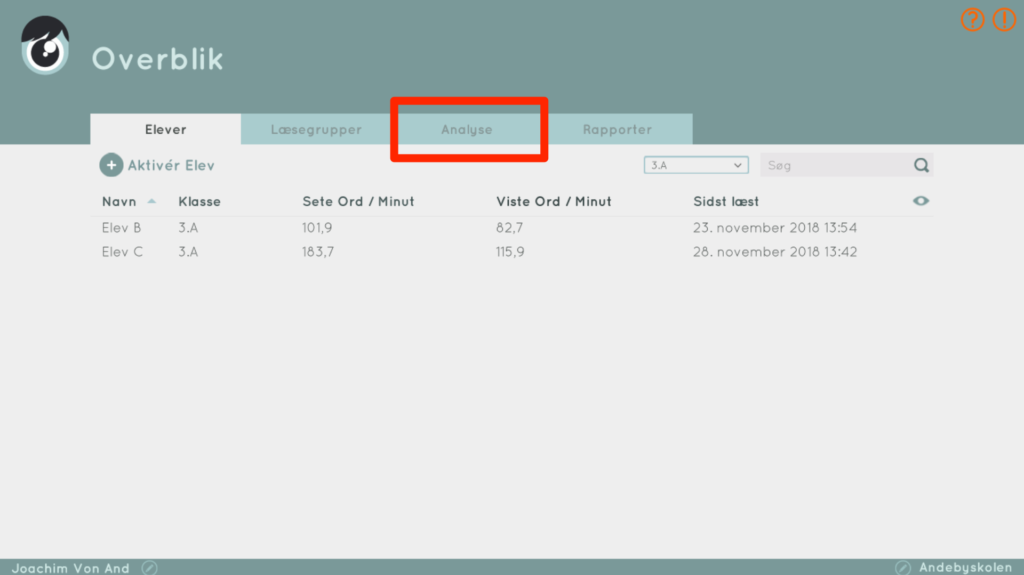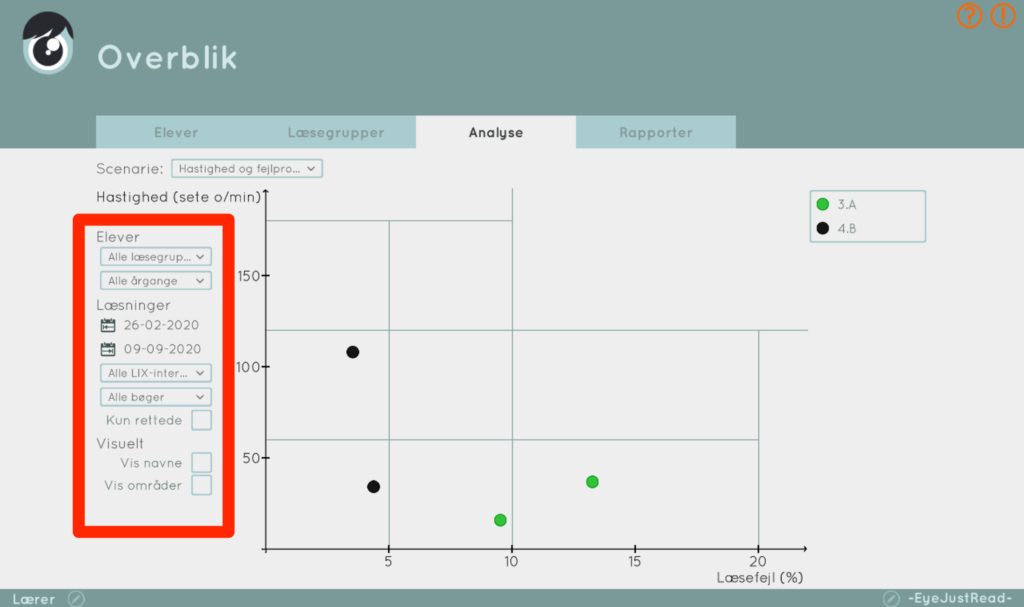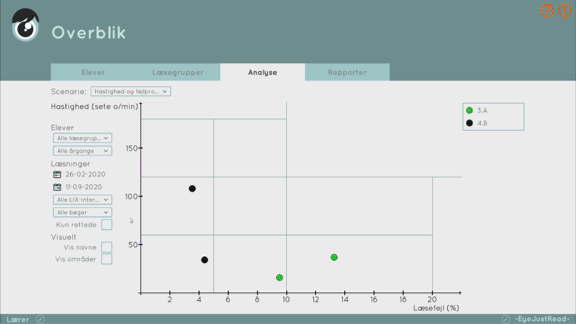This update is quite an update!
A completely new plot that gives teachers the ability to get a clear overview of reading progress among classes, groups and individual students has been developed. The plot is called “analyse”and is placed as one of the central tabs in your student overview.
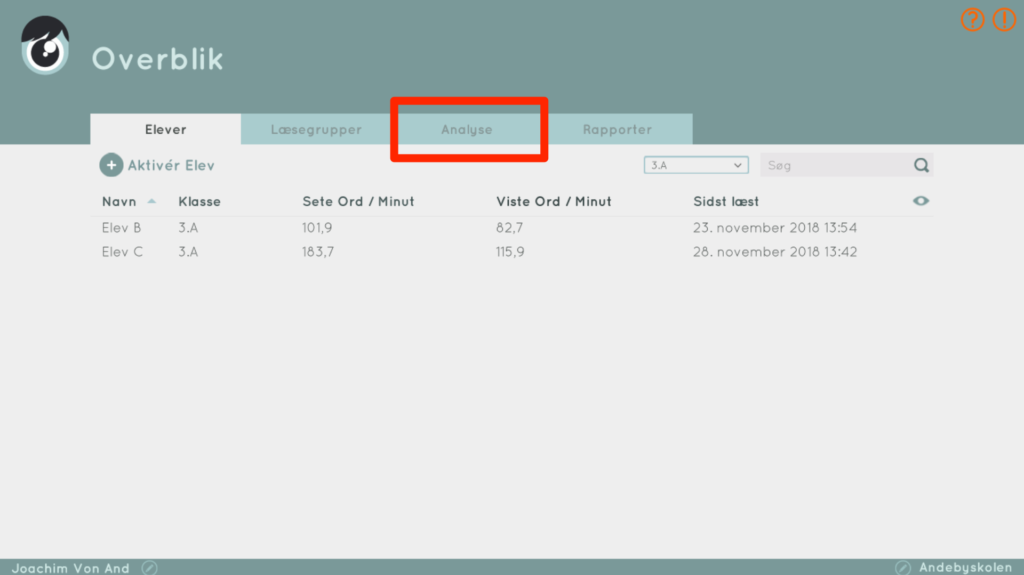
When you have clicked analyse you have a settings column to the left. From here you adjust the time span for the plot, groups of student ect. To your right you adjust the groups of students you want to have in the plot.
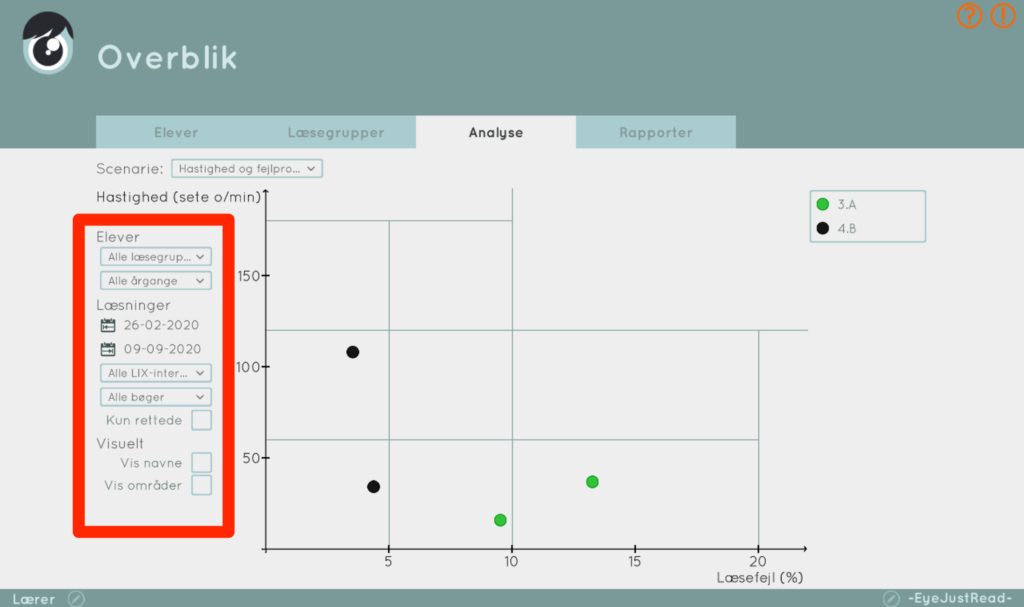
The plot will dynamically reveal selected students accordingly to your settings in the settings collumn. Notice that you have the option to switch scenarios in the plot (“Mistakes/reading speed” & “difficulty/speed”).
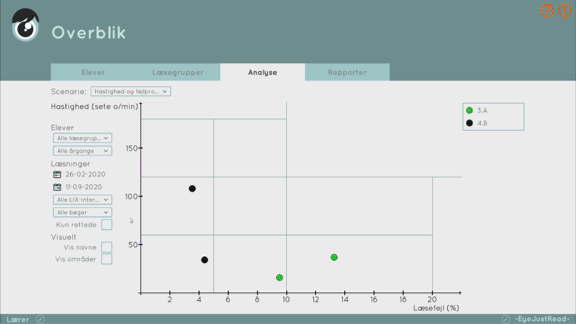
Task
Plot: In User plot show time period range as legend with grouped intervals and gradient colors
Plot: Visual toggle for showing arrows between sequential sessions in User plot
Plot: Add filter for specific book
Plot: Click on student in plot goes to student plot with same settings
Plot: On student profile showing their individual readings as data
Plot: Hover on student shows dots for data foundation
Plot: Move detailed text of plot areas to help markdown (centered in zone) ala the scenario descriptions
Create analysis tab in ReadingGroup
Plot: Legend should only show classes which are present after filter
Plot: “Latest reading” should be default in its dropdown
Plot: Determine more (and remove black) legend colors
Plot: Legend should at most be 50% of height and include scroll bar if too long
Plot: The session filters should have weight (of how early they are evaluated) and ability to account the set they are filtered in
Plot: Settings should be reset when another user is logged in
Plot: Legend should remember toggling of classes when reloading
Plot: Years (in dropdown) should be sorted
Bug
ArgumentNullException in GuiStudent.StudentProfileLoaded
OutOfMemoryException in Stop audio recording
NullReferenceException in GuiReplay.ColorMisreadWord
ArgumentNullException in MainGame.ShowTrackerMeasure
InvalidOperationException in GuiWizBookSelector
NullReferenceException in BookLayout.GetLastPage
CryptographicException on empty files in RequestCache